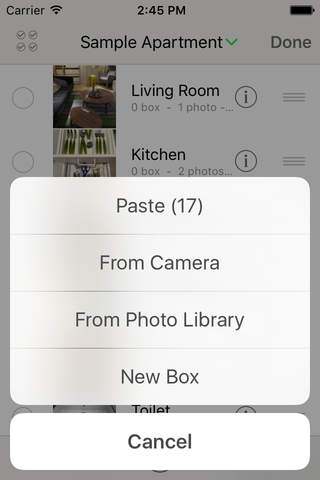hezi.link: use everyday items app for iPhone and iPad
Developer: 宇 曾
First release : 11 Apr 2016
App size: 34.91 Mb
Help use everyday items to enable a quality life full of love. Besides organizing items and maintaining inventories, hezi.link focuses on fundamental ways to interact with everyday items to improve your everyday life.
Reviews from other localized versions:
“It did a great favor when I moved to my new home. Kudos to you.”
“Organizing around location and logic. Superb.”
“Storage concept based on spatial memory is so good.”
“The visualized storage UI is great.”
“Great idea.” “Creative idea. So good.” “The layered boxes are the most impressive bit.” …
• Intuitive, easy and efficient
Intuitive, easy and efficient to use are the top principles. The simplest way could be just snappings and tappings doing all the work. It “grows”, as you "grows", gradually from basic features to advanced, with no intrusive intervention, giving you peace of mind.
• An item can link to any number of photos, reminders and views
Besides basic item attributes, an item can link to any number of photos, reminders and views
• Manipulate simultaneously in multiple views
Plan before moving and arrangements at old place remains after moving. The natural multi-dimensional thinking applies throughout hezi.link.
• Snap and input, like writing diary or taking notes
We love life. Everyday items we spend day and night with, and visual memory we have all the time, witnesses stories and time in life. We can and should all keep them.
• Browsing everyday items is fun
So fun to use with Intuitive human-centered design, taking the burden off brain. So efficient and powerful the batch operations. So easy and convenient to locate anything with full-text search.
• Jump from level 1 boxes to level 20 by only ONE tap
An intuitive view, similar to a real floor plan, visualizing all levels of boxes and it is touchable. Just like using mobile maps, pinch to zoom in & out, tap to select a box to browse or move items to.
• Coming soon
Cloud storage and more...